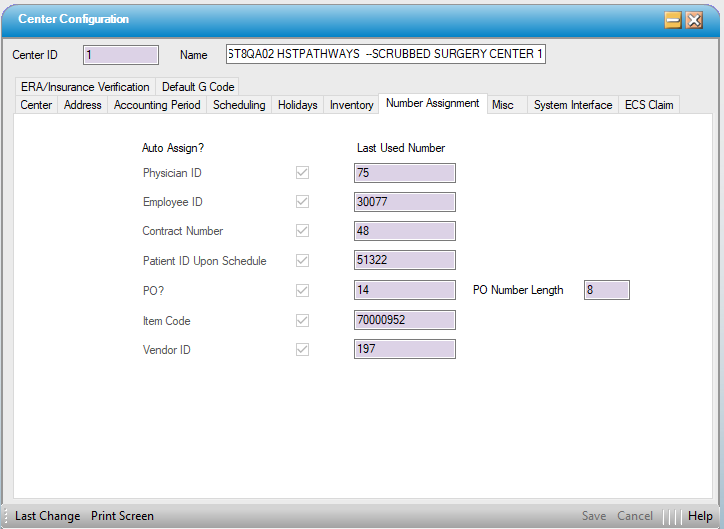Number Assignment
Administration > Configuration > Center Configuration
The purpose of this tab is to provide the ability to determine:
- Whether numbers will be automatically assigned by the system when new data is entered or ....
- Users will manually assign a number when new data is entered.
HST Customer Support must configure this tab. Once Auto Assign is set to checked (yes) or not (no), this setting should not be changed. Last Used Number will determine the starting number in the new HST Practice Management database. Example: If Last Used Number is 100. The first number assigned in HST Practice Management will be 101.